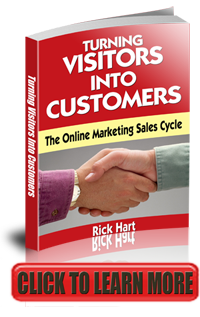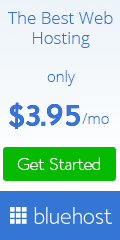How To Connect Your Website To Social Media
So how do you use Social Media in the big picture of Online Marketing. And how do we make sure we are not wasting our time on Facebook and other sites that seem to suck time from our days.
Facebook Business Page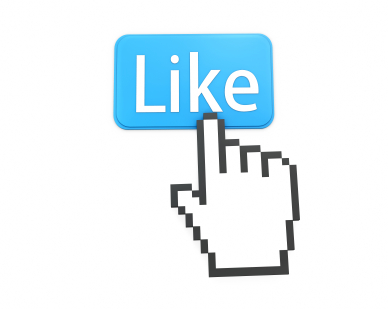
Yes you can setup a business presence on Facebook itself by getting an account, or adding a Business Page to your account. Facebook allows you to have both a “personal” account and a separate page where you can more aggressively promote your business. These Business Pages (sometimes called Fan Pages) can be focused on your business and you can feel free to talk openly about your business there and perhaps even do some selling. But it’s still a good idea to keep that givers gain mantra in mind.
But it’s still best to think in terms of your Social Media presence as touchpoints where you meet people and then provide links to your hub business website. Your hub site will always be the place where you have the most control over your message and can create an effective Sales Funnel. You do not have full control over that message on Social Media sites. You can learn more about a sales funnel here.
Driving Prospects To Your Website
The way you drive prospects to your hub site from Social Media is by providing links from your posts/updates/shares to your website. In fact, Facebook will pull pictures and content from your website link and add it to your post. So if you have a specific page about a particular topic you can make that Facebook post synchronize with the content on your website. It can be a very effective way to drive people to your website because it makes your post more engaging.
The “link” works in the opposite direction as well. When you put a Facebook button on your website, when people click on that button, a link to that page is added to their Facebook status update and can be seen by all of their friends. And this page can then spread virally through Facebook. LinkedIn and Twitter buttons work in much the same way. Here’s a video that shows you how that works.
As you can see in the video, providing links is relatively simple but it is the key to making your content spread virally so more people get your message. It helps make sure you leverage your time on Social Media and gives you a way to track your ROI.
What is a link?
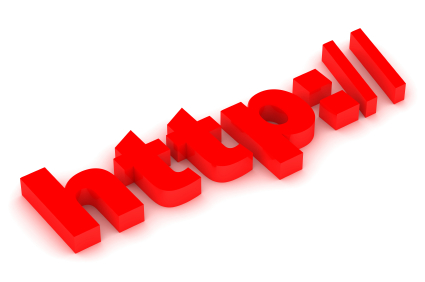
Technically it’s called a hyperlink in Hyper Text Markup Language (HTML). When a hyperlink gets clicked on it moves someone from one location to another on the Internet. It could be to another website, or it could be to a different place within the same website. It’s actually very simple and easy to do once you done a couple. For the average user it’s mostly a matter of copying and pasting.