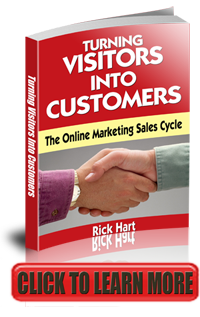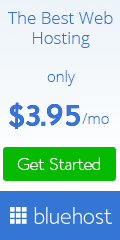As a local business your Search Engine Optimization tactics are different than a company that is reaching out to the world. You must focus your optimization on the keyphrases that relate to your local market and its particular language and needs.
So be sure to include your county, city, and any other cities and towns your business serves. Be sure to add zip codes when it makes sense and always include local phone numbers.
But by far the most important keyphrase is the cities where you do business. Most searches are done with the city added to the main phrase people are searching on. For example
- “plumber clearwater”
- “foreclosue attorney tampa”
- “cleaning service st. petersburg”
This means every page on your site should have the main cities you do business in search engine friendly locations in your code. This means titles, heads, and URL if possible. In fact, the best thing to do is include your main keyword phrase in the domain name of your site. If you are a sign company in Clearwater then www.signs-clearwater.com would be a great way to begin your search engine optimization on a strong foundation.
Local Optimization Recommendations from SEOMOz.com
Here’s some tactics that a local business should use when they want their local online marketing to work effectively.
1. Research The Keywords for Your Niche and Marketplace
If you don’t know what the “buying keywords” are for your particular product or service then you can’t optimize your online marketing. If you do, and you make it clear to the search engines that’s what you do, you can eventually own your local market.
Use these keywords in all your online marketing activities. Remember, people are not searching for you. They are using the keyphrases that relate to the problem that your business can solve. They may not have a clue that you even exist.
Be sure to build your domain name and all your pages around these keywords. Remember your domain name is mostly for the search engines. Your business name and brand are for your customers.
2. Get Your Own Domain Name and Register It For Several Years.
For your main website you want to be sure your create credibilty by not sharing it with anyone else. For online promotion it’s fine to promote yourself on other sites but for your main site make sure your domain is all yours. And again try to use your main keyword phrase in that domain name.
3. Choose a Reputable Hosting Company
For a local small business website that doesn’t envision mounds of traffic or a complicated website setup, you can find a ton of affordable and reliable hosting options for less than 10 dollars per month. Pay the 1-2 dollars extra per month for a unique IP address (your host will know what that means). Be sure your hosting account is in your own name and not your web designer’s.
4. Set Up An Email Address Using Your Domain
Your hosting plan will come with a minimum of one free email address and your host should have instructions on how to setup and configure your mail client to check that email. me@mybusiness.com looks much more professional than me432@yourisp.net.
5. Have A Professional Looking Website
If you don’t know how to make a “great website” hire a web designer. For a small site spanning only a few pages, the cost should be under $500. Remember, the website will be the first impression of your business to online users. You’ll only have a few seconds to create the credibility required to move them to your sales or contact page. If you look unprofessional or amateurish, they’ll be gone quickly.
6. Ad a Lead Capture Form
One of the most powerful tools you’ll have in your online marketing arsenal is the opportunity to build a relationship with your customers. Be sure to capture their email addresses so you can keep in regular touch with them through a monthly newsletter. You can use that newsletter to build credibility with helpful information and also (gently) tell them about promotions and specials. An email capture utility is called an Autoresponder. I recommend AWeber or Contant Contact to do that.
Consider Mobile Marketing too. If you have a place on your site where they can optin with their celll phone numbers you can send coupons and specials directly to them. AdzZoo has these kind of text message marketing if you are interested.
Your Homepage
1. Make sure your business name, what you do, where you do it, who you do it for and why you’re the best at it, all appear on the homepage in text. Be short and sweet (they can visit other pages of the site for in depth information on those topics) but also be descriptive.
2. Your address, phone number and email address should appear on every page in text. Be sure to list this information in full, including street address, city, state and zip code. List the phone number with area code.
3. Hours of operation.
4. Cities you serve in your local area.
Other Pages You Must Have
1. About page – This is where you go in depth on your company. Give a detailed, but not too long (think essay, not thesis), explanation on what you do, how long you’ve been doing it, what makes you the best at it and why customers should choose you above the competition. You can brag a little but try to always frame your accomplishments in benefits to your customers. This is about them after all.
Be sure to show pictures of principals and employees and videos if that is appropriate for you business. Showing your face creates credibility and shows you’re not hiding.
2. Services or Products page(s) – Tell them what you do and what you can provide to them. Add pricing information if you feel it is appropriate. If you do something that has a “finished result” such as landscaping, pool construction, paint jobs, room additions, etc. consider adding pictures of past work – as they say, pictures (that are resized properly using a graphics or photo editing program) can be worth 1000 words (but be sure to add descriptions of what the pictures show in text).
3. Testimonials – a testimony from several happy customers is critical for creating credibility for your business. People will always believe what someone else says about you more than what you say about yourself.
3. Contact page – Tell visitors how to get a hold of you. This includes your full address, phone number, email address, fax number, additional locations (if applicable with all of their pertinent information as well), hours of operation, a map (you can easily get one online via major mapping sites) and directions from one or two major roads in the vicinity. Be sure you list a privacy policy on the site if you have any forms for users to fill out telling them what you will and won’t do with their information. Make sure you check emails often and are timely in responses to inquiries.
4. Coupon page (optional) – If you want to know when new referrals are coming from your website, tell people to mention that they found you via your website for a nominal discount.
Make Your Website Search Engine Friendly
1. Make sure the titles tags on each page are unique and include some keywords you think people would type into a search engine while trying to find your site. I.e. if you do landscaping in Clearwater, Florida your homepage title tag might be: be: “Professional Landscaping Services in Clearwater, Florida – Your Company” (no quotes). Every page on your site should have a title tag that reflects the content specific to that page. If you don’t know what this means then you should find someone who does. This is one of the most important SEO tactics.
2. Make sure the meta description tag on each page contains a sentence that serves as a mini-advertisement for your company. Focus on the benefits to them. This description may appear in your organic listing for your website in Google and other search engines. Be sure the description is not only promotional, but informational about your company and website. Again, if this is all “geek” to you find someone who can help you.
3. Make sure the designer doesn’t use flash (for the entire website) or JavaScript links to navigate your site. This just makes it harder for the search engines to know what your site is about and will hurt your chances of being listed.
4. Add some links from your website to other business that your visitors might find helpful. If these links are related to your niche, and help your customers, then this will create credibilty and trust for you because you are helping them.
Try and get links from these sites back to you. “Backlinks” help convince Google that you are an authority in your area and in your niche.
Online Promotion of Your Website
1. Get your business listed with Google Places, also known as the maps section (free): https://www.google.com/local/add/businessCenter. Google is putting a great emphasis on local search these days and their Places section is getting larger. A business must get into Places these days or they’re missing out on some important web presense. Once you have a Places page you want to optimize it. Here’s how to do that.
2. Get your business listed with SuperPages.com (free and fee options):
https://my.superpages.com/spweb/products/business-listing
3. Update your business listings with infoUSA.com and Acxiom:
4. Get a listing in Best of the Web in their regional section (fee)
(click submit site at the top right of the page once you find your proper category)
5. Get a listing with Yahoo Local (free and fee options):
6. Find the category that matches your business and get listed with Dmoz.org (free):
7. Get listed in Bing Local or via localeze.com:
8. Get listed with citysearch.com (also powers the Ask local search) for a fee:
9. Get listed with local.com (free and fee options):
10. Get listed with yellowpages.com (free and fee options):
11. You might be able to save yourself some time with RegisterLocal.com:
They offer to keep your business profile information up to date with various yellow page, local search providers and data companies who provide information to various local outlets.
12. Register yourself with the local search engine over at Best of The Web: (free for basic profile, upgrade enhancements available for a fee)
13. Talk with friends, family, businesses you have partnerships with that have websites and any associations you may belong to (such as a chamber of commerce) to see if they would be willing to link to your website to help promote your business.
14. Social Media Sites – These days you should consider having a Twitter and Facebook account. There’s also many other websites that fall in the category of blogs or social marketing sites where you can post links and connect with potential customers. Not only can you build relationships but you can also get high-authority back links (inbound links) that will improve your search engine rankings.
And don’t forget about YouTube. Create a short video (it doesn’t have to be Emmy quality) and post on YouTube.com and other video sites. You’ll be amazed how important video has become for not only creating trust but also for those important backlinks.
Remember to promote your site offline as well by mentioning it on all your marketing materials and to current customers. Ask them to sign up for your monthly newsletter too so you can start building a relationship with them.
And then get back to doing business.
Your website should be positioned well in the coming months on specific search terms to your local market and service as well as being visited from local people following your offline marketing efforts and finding the information they’re looking for on your website.
Local Search Engine Optimization Services
I provide Search Engine Optimization for local businesses. To see what that includes you can click here.